Rewards Program FAQs
We love to reward our customers! Here are some FAQs (and How-Tos) for our Rewards & Referrals program.
On this page we answer:
- How to Sign In
- How to Join
- How to Earn Points
- How to Refer friends (giving them $10 and you getting $10!)
- How to Redeem points
Q: How do I SIGN IN to my Rewards Program?
A: Follow these steps below.
1) Click on the "Rewards & Referrals" button on the lower left of your browser (on mobile it will be the hearted bag icon).

2) Click the "Sign In" link.

3) Sign in with your email address and your password. If you do not have an account, you can create one with the "Create account" link under the Sign In button.

4) One you are logged in, click the "Rewards & Referrals" button again.

5) You will now see your points in the Rewards window right there. You get 200 points just for signing up!

Q: How do I JOIN the Rewards Program?
A: Follow these steps below.
1) Click on the "Rewards & Referrals" button on the lower right of your browser (on mobile it will be the hearted bag icon).

2) Click on the green "Join Now" button.

3) Add your new account information (First name, last name, email & password) and click the "Create" button. If you already have a Rewards account, click the "Log in" link under the Create button.

4) Jump through the "I am a human" hoops.

5) You'll get a couple emails from us: The first will be welcoming you to our IN YOUR FACE SKINCARE "family"! And the second will confirm your 200 bonus points for signing up!
Example of email #1:

Example of email #2:

6) Click on the "Rewards & Referrals" button again.

7) You'll see your rewards account now. You may not see the rewards you just got right away. Sometimes there is a lag of a few minutes.

That's it! :)
Q: How do I EARN more Rewards Points?
A: Follow these steps below.
1) Click on the "Rewards & Referrals" button on the lower right of your browser (on mobile it will be the hearted bag icon).

2) Click on the "Ways to redeem" link.

3) Here you will find all sorts of ways to redeem. Keep checking because we'll always try to figure out ways to get you more points!

4) Start sharing and following and earning more points! You award points for sharing and following our accounts, but also if you want to share your Birthday with us - not only do you earn points, but you'll get other fun stuff too! 👇🏼


NOTE: You need to be logged into your social media accounts in order to be able to share and follow, so make sure you are before trying to earn more points!

YOU CAN EARN MORE BY REFERRING A FRIEND!!
Scroll down to see how!
Q: How do I REFER my friends and earn TEN DOLLARS?
A: Follow these steps below.
1) Click on the "Rewards & Referrals" button on the lower right of your browser (on mobile it will be the hearted bag icon).

2) Scroll down on this main page and copy this URL (you can click on the copy icon to the right of it) and share it with your friends! Anyone who clicks on the link will get a $10 discount and when they buy with it - YOU will also get a $10 gift discount code!

Q: How do I REDEEM my Rewards Points?
A: Follow these steps below.
1) Click on the "Rewards & Referrals" button on the lower right of your browser (on mobile it will be the hearted bag icon).

2) Click on the "Ways to Redeem" link.

3) Click on the "Redeem" button

4) On this next page you'll see a green dot - it's actually a slider! Move it to the right to select the number of points you want to redeem.

5) When you've chosen the amount of points you want to redeem, click the "Redeem" button. This will create a discount code for you.

6) On this next screen you will see your discount code! You now have 2 options:
1. Click the "copy" icon and now your code will be ready for you to paste into the discount code area at the Checkout step of your order. Or... (we think the next option is the easiest)
2. Click the "Apply code" button and the code will be automatically applied to your order!
NOTE: Only one code can be used per order, so whichever code is more will be the one that gets used (if we're running a sale, and you want to use that code, you can do that instead and save this code for later).
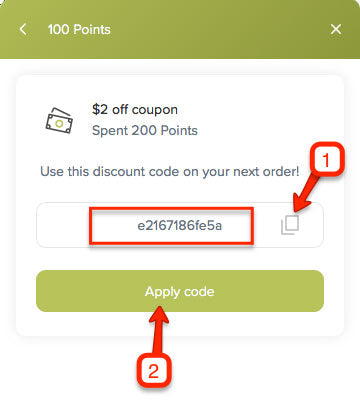
If you clicked "Apply Code" ("2" above) you'll the code pre-populated at Checkout as shown below. If you copied it ("1" above) you can paste it in the field that says Gift card or discount code. If you don't' see this field, look for a link that says: "Discount code and gift card."

That's it! Have fun shopping and Saving!


